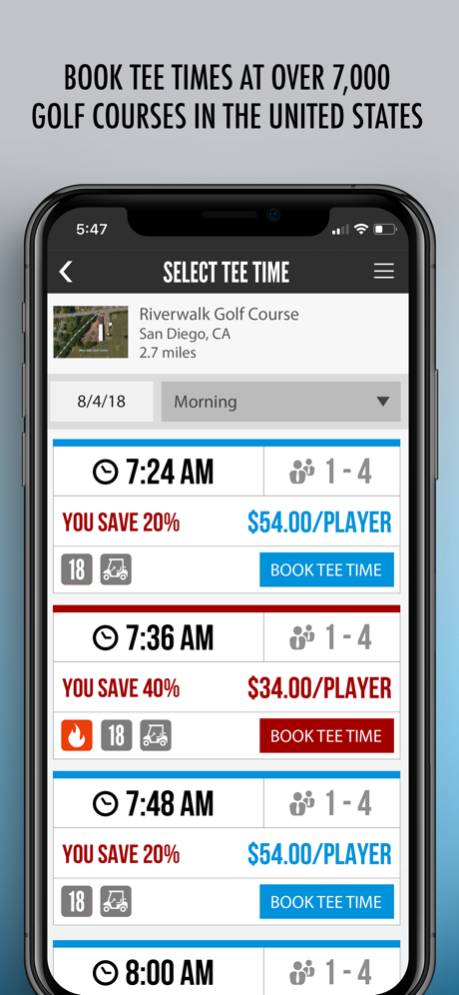iGolf - GPS & Tee Times 4.1.6
Continue to app
Free Version
Publisher Description
iGolf Mobile provides FREE Golf GPS Distances and 3D Virtual Course Tour at over 36,000 golf courses, discounted Tee Times at 7,000 US courses and free Score Tracking. With millions of rounds played, iGolf continues to maintain an internal and external organization of professional golf course mapping personnel to ensure all GPS Data is accurate and up to date. Additionally, golfers now have simple and convenient access from their mobile phone to book discounted tee times at thousands of golf courses. Take advantage of significant savings while improving your game with iGolf Mobile.
GPS Caddie®
iGolf's GPS Caddie section provides golfers easy access to over 36,000 professionally mapped golf courses worldwide. Golfers are provided front, center, back, 3D flyover and graphic representations of each hole. Shot Distance and Scorecard Tracking are standard features in iGolf Mobile.
Tee Time Booking
Golfers can now book tee times at over 7,000 golf courses in the United States. Browse tee times by current location, by city or search for specific golf courses. A quick 3 step process provides users a simple booking experience.
Virtual Course Tour
Take a 3D tour of any course in the iGolf system with the Virtual Course tour. Follow the path of the hole with the flyover feature and plan your next round from your mobile device.
Score Tracker
Our new and improved Score Tracker provides golfers the ability to add and view past round statistics. Handicap, Score, Putts, and Percentage of Fairways and Greens hit.
Future Enhancements
We're always looking to improve the user experience. Let us know what you'd like to see on future releases.
Jun 27, 2019
Version 4.1.6
Fixes for:
*Shot Distance
*Sleep Mode
About iGolf - GPS & Tee Times
iGolf - GPS & Tee Times is a free app for iOS published in the Health & Nutrition list of apps, part of Home & Hobby.
The company that develops iGolf - GPS & Tee Times is iGolf, Inc.. The latest version released by its developer is 4.1.6.
To install iGolf - GPS & Tee Times on your iOS device, just click the green Continue To App button above to start the installation process. The app is listed on our website since 2019-06-27 and was downloaded 1 times. We have already checked if the download link is safe, however for your own protection we recommend that you scan the downloaded app with your antivirus. Your antivirus may detect the iGolf - GPS & Tee Times as malware if the download link is broken.
How to install iGolf - GPS & Tee Times on your iOS device:
- Click on the Continue To App button on our website. This will redirect you to the App Store.
- Once the iGolf - GPS & Tee Times is shown in the iTunes listing of your iOS device, you can start its download and installation. Tap on the GET button to the right of the app to start downloading it.
- If you are not logged-in the iOS appstore app, you'll be prompted for your your Apple ID and/or password.
- After iGolf - GPS & Tee Times is downloaded, you'll see an INSTALL button to the right. Tap on it to start the actual installation of the iOS app.
- Once installation is finished you can tap on the OPEN button to start it. Its icon will also be added to your device home screen.